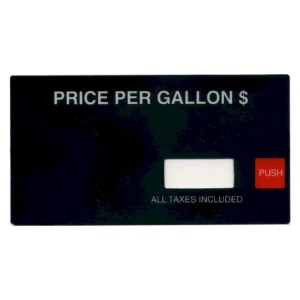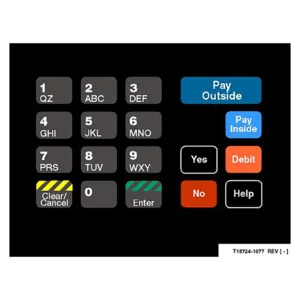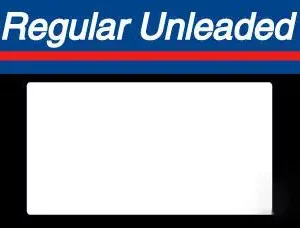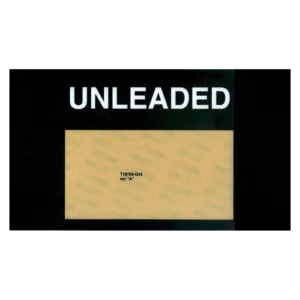Can’t find it? We can probably get it. Ask Us
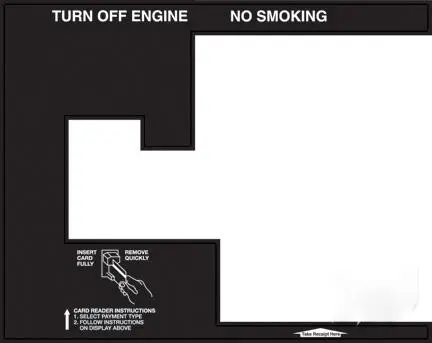
Gilbarco CRIND Monochrome Door Overlay
Freedom Engineered Gilbarco Advantage CRIND monochrome door overlay (SKU: T50044‑07). OEM-quality design with high-contrast visuals and easy peel-and-stick installation—perfect for clear, tool-free replacement.
Specifications
Overview
The CRIND Monochrome Door Overlay (SKU: T50044‑07) refreshes your Gilbarco Advantage dispenser’s interface with minimalist, high-contrast aesthetics. Freedom Engineered to OEM standards, this overlay ensures easy readability and dependable performance in even the most demanding fuel environments.
Compatibility
- Gilbarco Advantage dispensers equipped with CRIND (“Card Reader-In-Door”) systems
Features & Benefits
- Monochrome design enhances visibility and usability, day or night
- Freedom Engineered for a precise fit with CRIND door panel configurations
- Durable substrate resists UV, wear, and cleaning agents
- Effortless peel-and-stick backing enables swift tool-free installation
Why Buy from Freedom Electronics?
- Engineered to meet or exceed OEM specifications
- Fast, U.S.-based shipping keeps service times minimal
- Trusted for reliable quality by forecourt service technicians
- Support team ready to assist with application and fit questions
Frequently Asked Questions
Q: Is this overlay compatible with all Advantage dispensers?
A: It’s specifically designed for CRIND-enabled models with EQ‑CRIND keypads. Confirm your dispenser model to ensure proper fit.
Q: What’s needed for installation?
A: Just clean the surface, peel off the backing, align, and press firmly—no tools or adhesives required.
 Contact & Support
Contact & Support